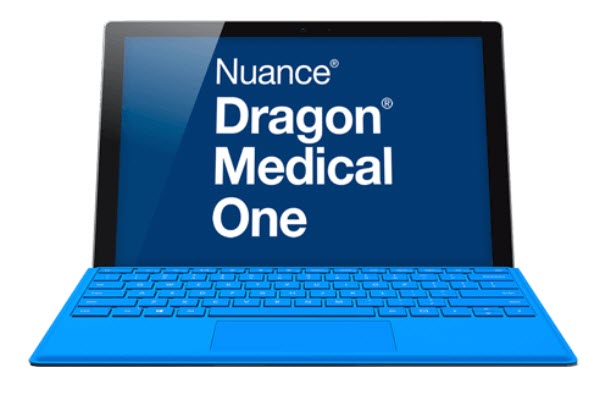As of January, 2019 - Nuance has officially discontinued all Dragon for MAC sales and support.
You must now either use Parallels Desktop or Parallels Access.
We do have a solution for you. In our blog, we have more details on this development but for those who have found your way to this product page, we want you to try everything risk free.
PROCEDURE FOR FREE DRAGON TRIAL ON YOUR MAC
STEP 1. Download Parallels for Mac. The free trial button on the website can be used if . Parallels enables you to run any type of operating system such as Windows, Linux, etc.. without having any effect on your Mac or applications and don't worry about viruses either.
STEP 2. Once you have downloaded and installed Parallels, you will need to download Microsoft Windows and create a virtual machine. This is an automated process.
Continue to create your virtual machine and customize your preferences. Give Windows half of your available RAM.
Parallels will prompt you to automatically download Windows 10. Microsoft Windows 10 does not require a serial key until after 30 days of use.
STEP 3. Register and download a trial of Dragon Medical Practice Edition 4. Use the following discount code for free trial "FREE-TRIAL".
Congratulations. You may now use your system with no limitations. The only limitation you will have are the amount of times you can start and run your Dragon system. More instructions and procedures are written once you download Dragon Medical Practice Edition 4.
STEP 4. Your last and final step, reach out to us for a quick free login session and training. This will give you all the tools you need to trial Dragon and your new environment and we will get you going so you may have the best experience possible.